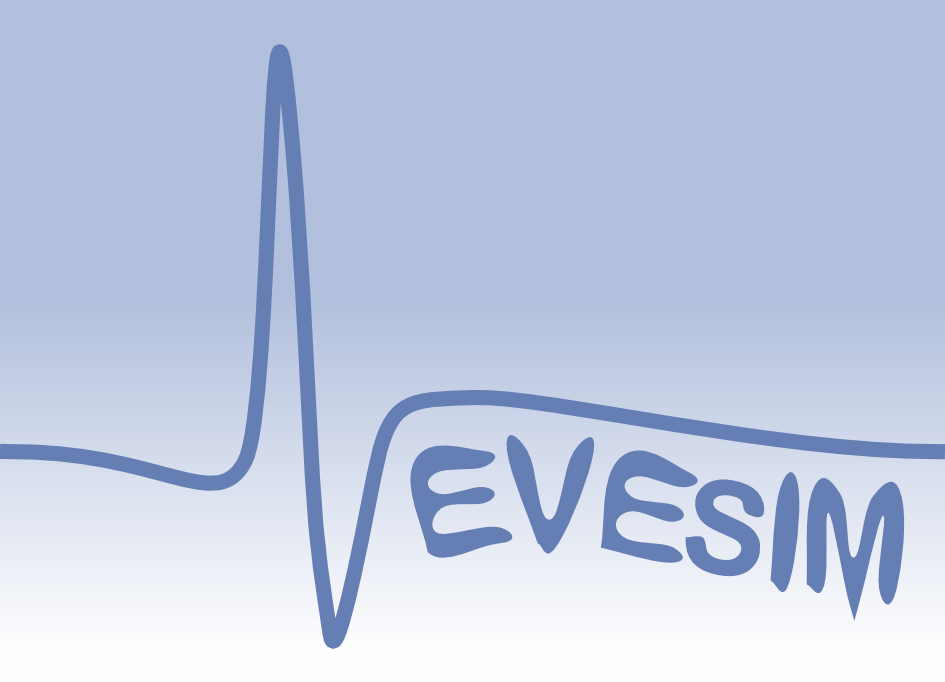-
System requirements
- NEVESIM can be installed from sources under Linux and under Windows by using the MingGW-w64 toolset.
- Library dependecies(Linux):
Linux Kernel: 3.8.0-19-generic
gcc: (Ubuntu/Linaro 4.7.3-1ubuntu1) 4.7.3
Python: 2.7.4
python-numpy: 1.7.1
cmake: 2.8.10.1
SWIG: 2.0.8
libcppunit-dev: 1.12.1
libboost-all-dev: 1.49.0.1
build-essential: 11.6
python-matplotlib: 1.2.1
- Installation instructions and library dependecies for NEVESIM under Windows will be provided soon.
-
Fast installation
-
Under assumption you have all required libraries installed and all paths properly set, the installation of NEVESIM is simple as:
cd <install_location>/_build cmake -DCMAKE_INSTALL_PREFIX=<install_location> .. make install
-
Detailed installation instruction
-
In order to properly install NEVESIM on your machine you need to:
- install all required libraries
- create installation folder and checkout the latest source code
- set up paths
- compile it
- Installation of required libraries:
sudo apt-get install python-dev sudo apt-get install python-numpy sudo apt-get install python-matplotlib sudo apt-get install ipython sudo apt-get install swig sudo apt-get install cmake sudo apt-get install build-essential sudo apt-get install libboost-all-dev sudo apt-get install libcppunit-dev
- Create installation directory and checking out the lastest source code:
mkdir <install_location> cd <install_location>/ svn checkout svn://svn.code.sf.net/p/neuroeve/code/trunk
- Setting the paths:
export NEVESIM_HOME=<install_location> export PATH=${NEVESIM_HOME}/bin:${PATH} export LD_LIBRARY_PATH=${NEVESIM_HOME}/lib:${LD_LIBRARY_PATH} export PYTHONPATH=${NEVESIM_HOME}/lib/python2.7/site-packages:${PYTHONPATH} - Compiling the source code:
mkdir _build cd _build/ cmake -DCMAKE_INSTALL_PREFIX=<install_location> .. make install
And now you are ready to NEVESIM!
For more detailed installation instructions we refer to INSTALL file within the source code.
-
Examples
-
After installation you can try out examples available in <installation directory>/unittests/.
You can also download and run demos!
-
Class reference
-
Common mistakes and bugs
-
If you discovered a bug please inform us and help us improve NEVESIM!
Nevertheless, before reporting the bug please check twice everything, specially typical mistakes that can occure such as memory allocation etc. - Segmentation fault error:
This type of error can occure if one tries, during the program execution, to access the object which is released. In NEVESIM this could happen if one creates an object within a function (or a class) and passes its reference to network object which is managed outside the function(or class). This will obviously cause segmentation fault as the allocated memory for the object will be released once the function (or a class) ends.
Copyright @ 2013 NEVESIM - All rights Reserved. Powered by Zeno.